UI Reviewer
AI-powered analysis and feedback for improving user experience and accessibility of UI components.
Key Features
-
UI Component Analysis: The feature analyzes HTML code of UI components to identify areas for improvement.
-
UX Feedback: Provides actionable feedback to enhance user experience.
-
Accessibility Evaluation: Identifies accessibility issues and suggests improvements for better compliance.
-
Organized Reporting: Generates feedback in a structured JSON format for easy interpretation and implementation.
-
Continuous Improvement: Supports iterative development by providing ongoing feedback as UI evolves.
How it Works
- Input your HTML code or URL for which you want to generate UI reviews.
- The UI Reviewer leverages advanced language models to analyze the code and generate a detailed report of findings.
- The scanner identifies potential issues, accessibility issues, and areas for improvement in your UI.
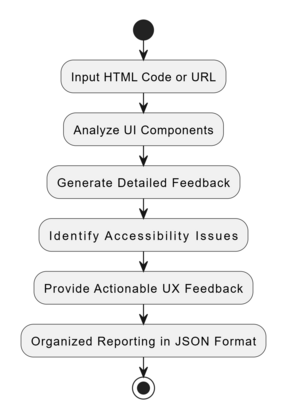
You can find an example here (opens in a new tab)
Usage Guide
Here's a detailed step-by-step guide on how to use the UI Reviewer:
-
Follow the initial setup guide here.
-
Create a new Python file and import the necessary modules from Kaizen:
from kaizen.reviewer.ui_review import UIReviewer import json -
Create an instance of the UI Reviewer:
ui_review = UIReviewer() -
Provide the URL or HTML code for which you want to generate UI reviews:
UI review for a specific URL:
url = "https://cloudcode.ai" reviews = ui_review.generate_ui_review(url=url)["reviews"]UI review for HTML code:
html_code = """ <div class="container"> <h1>Welcome to CloudCode.ai</h1> <p>This is a sample HTML code for UI review.</p> </div> """ reviews = ui_review.generate_ui_review(html_code=html_code)["reviews"] -
Display the test results:
print_block = """ ----------------------------------------------- Topic: {topic} Review: {review} Confidence: {confidence} Solution: {solution} Code Block: ```html {code_block} ```\n\n """ for review in reviews: content = print_block.format( topic=review["topic"], review=review["comment"], confidence=review["confidence"], code_block=review["code_block"], solution=review["solution"], ) print(content) -
Review the generated report and address the identified issues in your code.
Example
Here's a complete example to review the UI of a specific URL:
from kaizen.reviewer.ui_review import UIReviewer
# Create an instance of the UI Reviewer
ui_review = UIReviewer()
# Generate UI review for a specific URL
url = "https://cloudcode.ai"
reviews = ui_review.generate_ui_review(url=url)["reviews"]
# Display the results
print_block = """
-----------------------------------------------
Topic: {topic}
Review: {review}
Confidence: {confidence}
Solution: {solution}
Code Block:
```html
{code_block}
```\n\n
"""
for review in reviews:
content = print_block.format(
topic=review["topic"],
review=review["comment"],
confidence=review["confidence"],
code_block=review["code_block"],
solution=review["solution"],
)
print(content)Supported Input
- HTML code
- URLs of web pages
Benefits
- Improved User Experience
- Accessibility Compliance
- Continuous Improvement
Limitations
- AI Limitations: Understanding complex UI patterns or context-specific nuances.
- Human Oversight: AI feedback should complement human review and testing.